Next Steps: File Size Reduction
World's Crossing Academy 1.0 » Devlog
It's no secret that this game is a HUGE file. Well, by default, the program I use takes screenshots in PNG format, sometimes in resolutions above 1080p. And that's... prooooooobably not necessary for general scene shots.
I was just made aware of how beneficial the .webp format is, so over the next couple of weeks, I'm likely going to set about systematically converting all of the scene .png files to .webp (if it works with Ren'py) so we can cut this file size down and make it easier for y'all to download.
Thanks for your patience, and happy to see so many of you are downloading World's Crossing Academy!
Get World's Crossing Academy 1.0
World's Crossing Academy 1.0
Meet nonhuman girls in this Story Rich ecchi VN!
| Status | In development |
| Author | VictorSeven |
| Genre | Visual Novel |
| Tags | Adult, Eroge, Erotic, goblin, harem, Hentai, Monster Girls, Monsters, Ren'Py, Story Rich |
| Languages | English |
| Accessibility | Subtitles, One button |
More posts
- [PROGRESS REPORT] A Glitch in the Matrix1 day ago
- [CALENDAR] December 2025 Calendar with Birthdays and 4K Render!13 days ago
- [CALENDAR] November 2025 Calendar with Birthdays and 4K Render!51 days ago
- [PROGRESS REPORT] Getting Ready to Throw Down61 days ago
- [PROGRESS REPORT/CALENDAR] Foot on the Gas77 days ago
- [PROGRESS REPORT] Fingers Crossed for a New Fight Idea92 days ago
- September 2025 Calendar with Birthdays + 4K Render97 days ago
- [PUBLIC RELEASE] Fend Off the Marbog in 1.4.8.2!Aug 22, 2025
- [ACCESS] 1.4.8.2 for T1 Supporters + Fantasies Collection UpdateAug 18, 2025
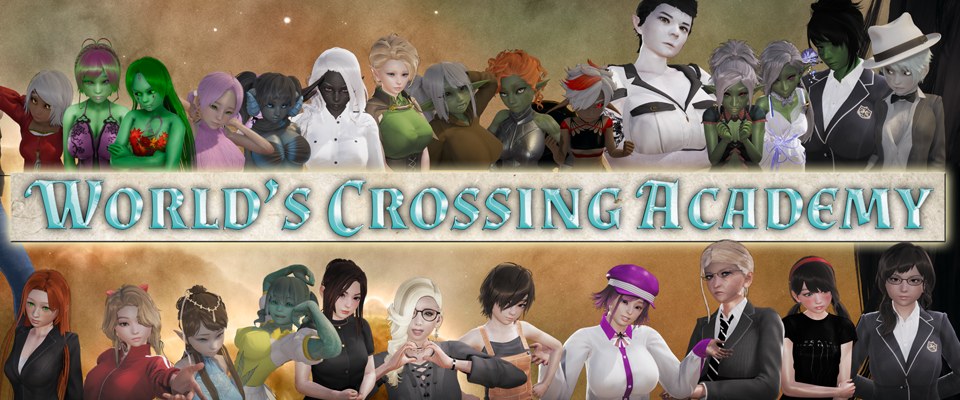
Comments
Log in with itch.io to leave a comment.
Hi VictorSeven,
WEBP can be used with Ren'Py (see docs) and is generally a good choice. Do take note however that it isn't always the best tool for the job. Given a state-of-the-art compressor like MOZJEPG, the size difference between JPEG and WEBP will be negligible. The far more interesting point will be the composition of your renders as both formats struggle with (as in compress less efficiently than their counterpart) certain details.
That being said, the best approach would be to use a tool like pio to pick the ideal quality setting for each image individually. Ideal in this case being the lowest possible that still retains the perceived quality of the original image (see structural similarity).
I let pio have a go at the 3.0 GiB of images contained in v.0.1.4 and the results were as follows:
Switching from losless (PNG) to lossy compression can shave 90% off the size without sacrificing quality.
Oh, and while you're at it: you may want to encode the WAV files to OGG or OPUS to save another GiB of space.
Hope this helps!
Hordragg